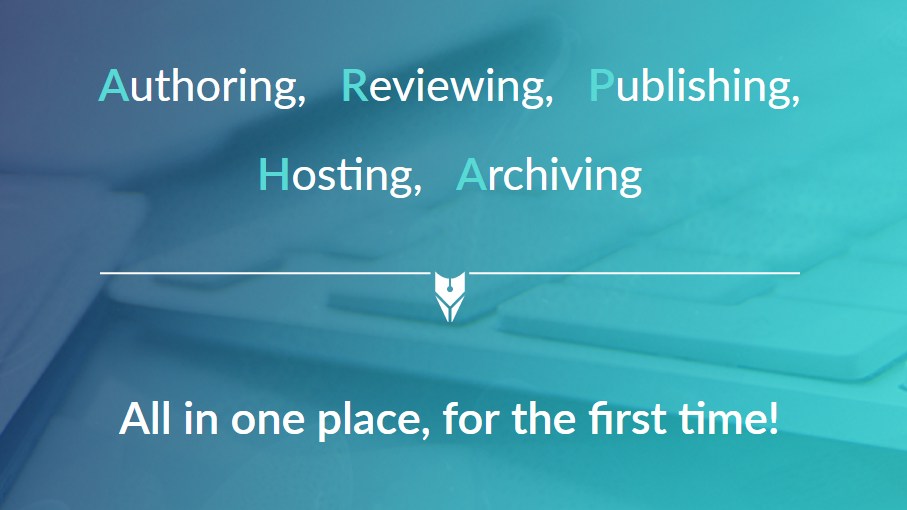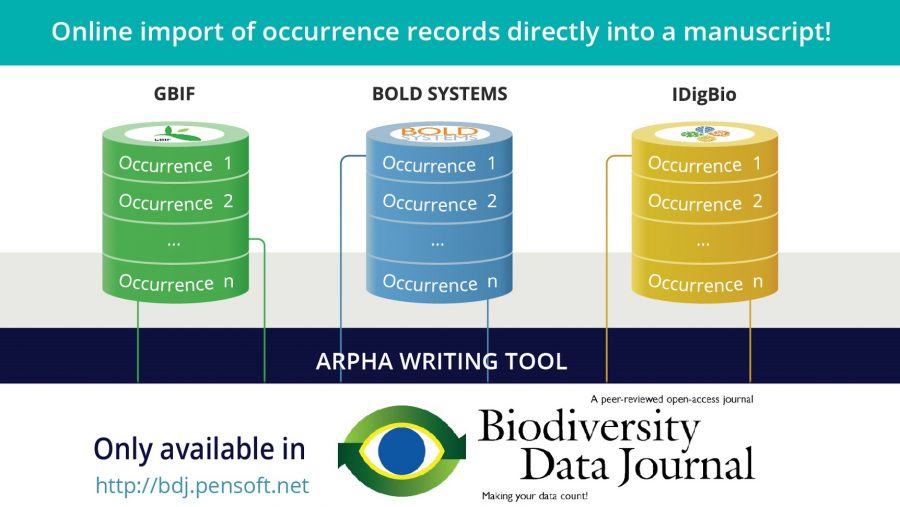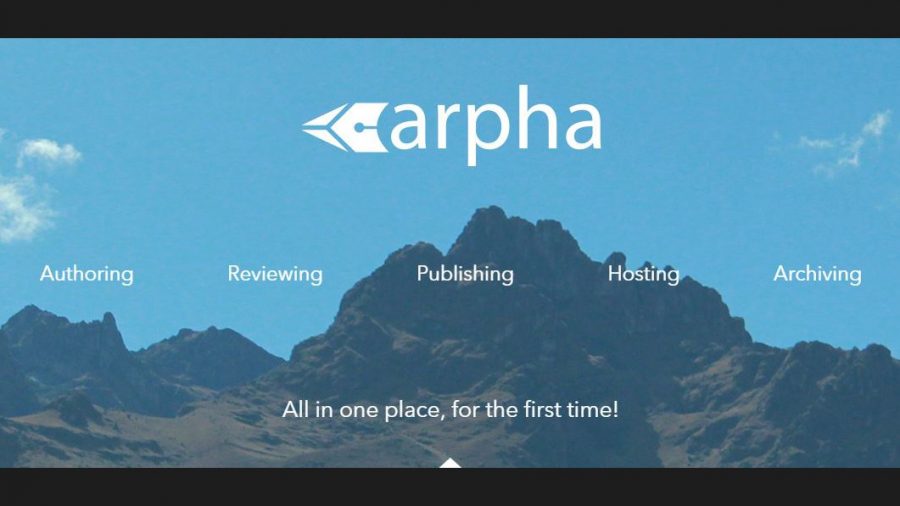Creating, reviewing, editing and publishing of collections of proceedings from conferences, symposia and workshops is now available with the ARPHA-Proceedings module via the publishing platform ARPHA.
Designed as a venue for conference organisers to streamline proceedings publications, while simultaneously giving credit to the authors and preserving their contributions in a format that makes them easy to find and read by both humans and machines, the ARPHA-Proceedings module can be regarded as a simplified and straightforward journal publishing process specialised for conference abstracts.
The workflow supports multiple proceedings collections. For instance, a proceedings publishing platform could be created for a particular conference taking place on a regular basis or for a number of conferences organised by an institution or a society. A fine example is the Proceedings of TDWG dedicated to the yearly Biodiversity Information Standards (TDWG) conference.
Within the platform, hierarchical article collections could also be established. Abstracts can be submitted to sub-collections dedicated to various workshops/symposia within a larger event. The different sub-collections can be handled by different editors, normally the workshop/symposia conveners.
The workflow used in the ARPHA-Proceedings module includes ARPHA Writing Tool, editorial/technical evaluation, publication and dissemination.
At any point and at no additional costs, the platform can be modified to feature additional article types (e.g. full-text papers, posters, talks etc.). It is for the conference organisers to decide whether these submissions are to undergo a conventional peer review process.
Abstracts can be enriched with citations, figures, tables, data and multimedia if the conference organisers decide to allow it.
Abstracts can be published straight on the platform as soon as an editor approves them, so that the publication is available online ahead of the conference.
Abstracts published in this way have all features common for regular articles published via ARPHA, including Digital Object Identifier (DOI); publication in HTML, PDF and machine-readable and harvestable XML; citation, indexing and archiving in various databases; dissemination and others.
***
Below you can find a practical guide to the submission process of a conference abstract and assigning it to a collection via the ARPHA-Proceedings module.
1. Log in at the platform’s website or ARPHA Writing Tool.

2. Click Start a manuscript to see the platform and article type options.

3. Select a venue and article type for your manuscript.

4. Click Collections on the navigation bar at the top. This is where you select the conference track to which you are assigning your manuscript (this does not guarantee acceptance in that track).


5. Fill in your abstract’s metadata by hovering over a category, and then clicking on the pencil icon. The fields Title, Abstract, “Keywords”, and Presenting Author are mandatory. The submitting author and affiliation are taken from the profile of the logged-in user. More authors can be added by clicking the icon beside Authors on the left-hand side. The corresponding author and the authors’ order can be changed from the same menu. The corresponding author must be available to communicate about the abstract until final acceptance for publication. The presenting author is the person who will actually be giving the talk/demonstration.

6. You may add references, figures, tables (if allowed on the particular platform) by clicking on the appropriate icon. You may also upload supplementary materials associated with the abstract.

7. Click Validate. An automated check will ensure that all mandatory fields are filled in and the abstract is assigned to a collection.
8. When you are ready to submit your abstract, click Submit for technical review. This will send the manuscript to the track editors, who will review it for relevance to the track. The button will be visible as soon as the validation has been successful.
9. The editors of the track to which you have submitted your abstract may accept or reject your submission, send feedback requesting changes or suggest submission to a different track.
10. Once the abstract is accepted, the Submit to the journal button becomes visible in ARPHA Writing Tool. You need to click this button and go through a checklist of submission steps. The fourth and final step asks you to assign categories to your submission (optional). When the submission process is finalised, the abstract goes directly to production and publication, a DOI is assigned and the abstract cannot be further revised.

11. To see your manuscripts, go to the ARPHA Writing Tool’s website, log in and click the See more button, so that you can access your ARPHA dashboard.

On the right-hand side, you can see the stage each manuscript is currently at, along with the collection it has been assigned to (note that this does not mean that it has been approved for this collection).

If an abstract is at the Draft stage, it means that it is still being authored. Once submitted for Technical Review, it reaches the In pre-submission review stage where it stays until a Collection editor approves it for addition to a particular collection. In layout means that a manuscript is successfully submitted to the journal and awaiting publication.
12. If at any time you feel in need for further assistance, you can send an email to the journal’s technical staff via the system. Click Helpdesk on the top navigation bar to open a new window with an email form for you to fill in.

Please keep in mind that the stepwise instructions displayed are subject to slight modifications per request. Feel welcome to contact us with your personal platform’s needs!